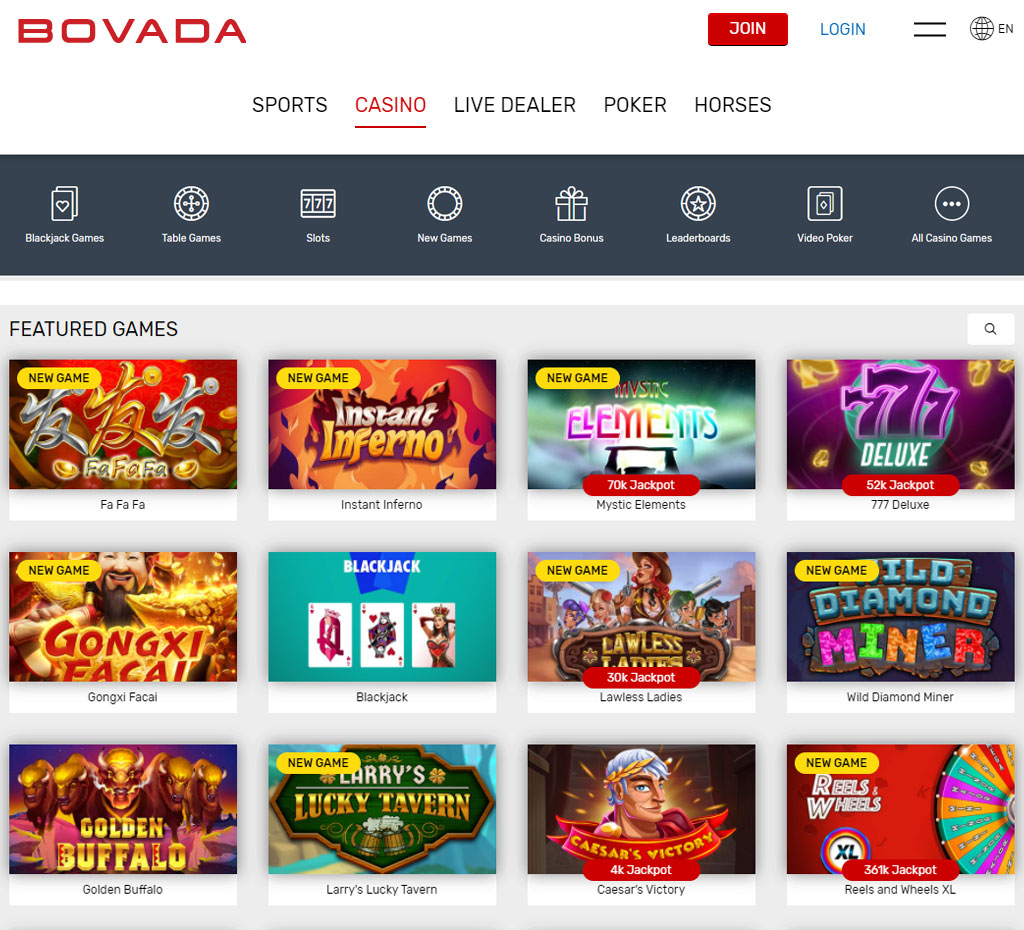Bovada Contact - Contacting Bovada Casino
$3,750 Welcome Bonus
$750 Sport Welcome Bonus
Need help fast? Bovada makes it easy to get answers when you need them. Whether you’ve got a question about your account, a payment issue, or a bet that didn’t go as expected, support is just a few clicks away. No waiting on hold, no jumping through hoops.
How to Contact Bovada Support
Bovada handles customer support entirely online. That means no phone lines, but you do get 24/7 help through Live Chat and a deep Help Center for instant answers.
Live Chat
The fastest way to talk to a real person.
- Available 24/7
- Get answers in real time
- Best for account issues, payment questions, or betting problems
To use Live Chat:
- Log into your Bovada account
- Visit the Help Center
- Type your question or issue in the search bar
- If the article doesn’t solve it, click No at the bottom
- You’ll see the Live Chat button appear
Click it to launch the chat window and connect with a support rep right away.
Bovada Help Center
Before you contact support, it’s worth searching the Help Center. Most common issues — like bonus rules, crypto deposits, or account verification — are explained there with step-by-step guides.
- Search by keyword
- Browse by category
- Fast access, no login needed for most articles
If you still need help, Live Chat is always the next step.
What Support Can Help With
- Deposits and withdrawals
- Bonus questions and terms
- Account logins or locked accounts
- Sportsbook and casino rules
- Verification or document uploads
- Technical issues
They can’t give betting advice or tell you which slot is hot, but they’ll fix anything related to your account or gameplay.
FAQ
How do I access Live Chat?
Go to the Help Center while logged into your account. Search your issue, and if you still need help, click No at the bottom of the article. The Live Chat button will appear.
Is Bovada support available 24/7?
Yes. Live Chat is open 24 hours a day, 7 days a week.
Can I email Bovada?
Yes, visit the help center and search for your issue. If you can no resolve the issue from there, simply click "No, This did not help" at the bottom of the page to get the email address.